v2.0 [Jun 24, 2013]
- Includes a 64-bit plugin, which is up to 30% faster.
- Resizable window.
- New Skin feature that imitates the user interface of Lightroom, Photoshop, Photoshop Elements and PaintShop Pro. The 15 skin options on the Prefs tab sheet also include a dark version of Aero (the default UI style of Windows Vista/7) and a special PhotoWiz skin style. There is also an option to only skin the sliders. When you run HyperTyle for the first time, you are asked if you want to use a dark skin or keep the standard controls. Alternatively you can manually choose a skin on the Prefs tab sheet.
- Action support: The HyperTyle setting can be recorded to actions.
- Smart filtering support: Hypertyle can be used as a smart filter.
- Fit and 100% zoom buttons.
- Instant Sliders check box on the Prefs tab sheet for making the sliders update the preview instantly.
- Improved support for image files.
- Smooth window display at start up.
- New Help/Prefs tab sheet instead of Tutorial Mode.
- Clicking the texture thumbnail displays the Open Texture file dialog.
- Selected tab sheet is kept when running HyperTyle again.
- The sliders of each main effect now have different default values.
- No more slider colorization for Classic Windows style.
- Bug Fix: The Last Filter command works.
- Bug Fix: The Gaussian and Subtle effects now work with 16-bit images.
- Bug Fix: Using a zero value for the Zoom slider is not possible anymore.
- Bug Fix: No more error message for low values of the Cut Off slider.
- Bug Fix: No more error message if a texture is not found.
- Bug Fix: No error message for certain settings of the Fusion effect.
- Bug Fix: The value of the Cut Off slider is restored at startup.
- Bug Fix: The prompt to use best zoom quality is now only displayed once if you answer it with yes.
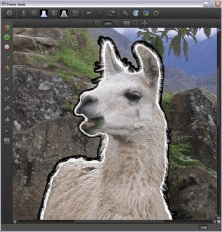
Power Mask is a tool capable of extracting almost any object from an.